
VRJmusic
Vue 6167 fois
Posté le: 2018-01-27
Actualité - Facebook is changing, this is how you could stay in touch with our daily news feed.
Tweet
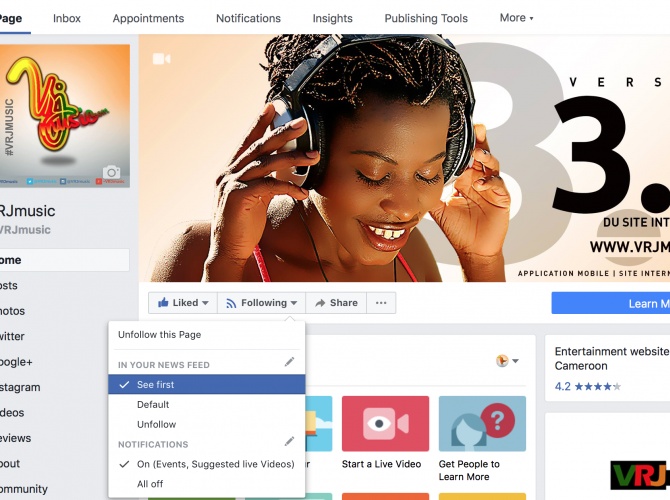
Dear Subscribers of VRJmusic Facebook page, if you would like to keep receiving latest exclusive releases from Cameroon's hip hop rap scene, and an exclusive view of our upcoming version 3.0.
We highly recommend to you, the following steps to stay in touch with us in your news feed as Facebook is changing.
From a PC medium, please follow the steps below:
1- Find our Facebook page on the search bar with the name VRJmusic
2- Once on the page, next to the Like (y) button, scroll over the Follow Button (If it says “Follow,” click that once before continuing; it will change to “Following.”)
3-Click the word “Following” and choose “See First.”
From a mobile phone medium:
1.Open the app and touch the menu icon with the three lines (on some devices, this might look like a grid of boxes).
2. Scroll to Settings and tap “News Feed Preferences.”
3.On the screen that pops up, tap “Prioritize who to see first.”
4.The pages you like and people you’re friends with will appear. Find VRJmusic on that list and tap our black-and-white logo. When you’re finished, tap “Done” in the upper right corner.
And thats you done, staying in touch with us is not only supporting VRJmusic, but the entire Cameroon's music scene too.
Tweet
From a PC medium, please follow the steps below:
1- Find our Facebook page on the search bar with the name VRJmusic
2- Once on the page, next to the Like (y) button, scroll over the Follow Button (If it says “Follow,” click that once before continuing; it will change to “Following.”)
3-Click the word “Following” and choose “See First.”
From a mobile phone medium:
1.Open the app and touch the menu icon with the three lines (on some devices, this might look like a grid of boxes).
2. Scroll to Settings and tap “News Feed Preferences.”
3.On the screen that pops up, tap “Prioritize who to see first.”
4.The pages you like and people you’re friends with will appear. Find VRJmusic on that list and tap our black-and-white logo. When you’re finished, tap “Done” in the upper right corner.
And thats you done, staying in touch with us is not only supporting VRJmusic, but the entire Cameroon's music scene too.
Tweet








